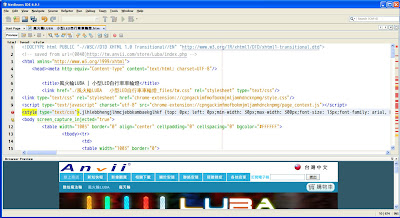開啟C:\Program Files\NetBeans 6.5.1\etc\netbeans.conf
在netbeans_default_options後面加入"-J-Dfile.encoding=UTF-8"
2011年3月27日 星期日
2011年3月26日 星期六
chrome+ramdisk
Windows Registry Editor Version 5.00
[HKEY_CLASSES_ROOT\ChromeHTML\shell\open\command]
@="\"C:\\Documents and Settings\\asus\\Local Settings\\Application Data\\Google\\Chrome\\Application\\chrome.exe\" --user-data-dir=\"R:\\Chrome\" -- \"%1\""
[HKEY_CLASSES_ROOT\ftp\shell\open\command]
@="\"C:\\Documents and Settings\\asus\\Local Settings\\Application Data\\Google\\Chrome\\Application\\chrome.exe\" --user-data-dir=\"R:\\Chrome\" -- \"%1\""
[HKEY_CLASSES_ROOT\http\shell\open\command]
@="\"C:\\Documents and Settings\\asus\\Local Settings\\Application Data\\Google\\Chrome\\Application\\chrome.exe\" --user-data-dir=\"R:\\Chrome\" -- \"%1\""
[HKEY_CLASSES_ROOT\https\shell\open\command]
@="\"C:\\Documents and Settings\\asus\\Local Settings\\Application Data\\Google\\Chrome\\Application\\chrome.exe\" --user-data-dir=\"R:\\Chrome\" -- \"%1\""
2011年3月25日 星期五
NetBeans+Qt
- install NetBeans 6.9.1-cpp
- download Qt library 4.7.2 and MinGW
- install Qt
- unzip mingw.zip to c:\Qt
- open c:/Qt/4.7.2/mkspecs/default/qmake.conf
- replace $${DIR_SEPARATOR} as/
- run NetBeans
- Tool->Options->c/c++->add
- Browser->c:\Qt\mingw\bin->ok
- QMake Command->c:\Qt\4.7.2\bin\qmake.exe
- File->New Project->Sample->C/C++->Hello Qt World
- File->Project Properties->Run->Configuration->All Configuration
- Environment->Path:C:\Qt\4.7.2\bin
- now run it
2011年3月11日 星期五
load unicode file
#include <stdio.h>
#include <stdlib.h>
#include <locale.h> //function: setlocale
#include <ctype.h> //define WEOF
/*
*
*/
int main(int argc, char** argv) {
setlocale(LC_CTYPE, ""); //all printf is encode by unicode
FILE *fp;
fp = fopen("file.txt", "rb");//load UTF16-LE
fseek(fp, 0, SEEK_SET);
if (fp) {
wchar_t c = L' ';
while ((c = fgetwc(fp)) != WEOF)
{
printf("%lc\n", c);
}
fclose(fp);
}
return (EXIT_SUCCESS);
}
2011年3月8日 星期二
讓netbeans變成網頁編輯器
- tools->plugins->available plugins->checking "Embedded Browser UI - XUL Runner" and "Web Preview"->install
- tools->options->Web Browser->Embedded Mozilla Browser
- click preview
訂閱:
文章 (Atom)