- install NetBeans 6.9.1-cpp
- download Qt library 4.7.2 and MinGW
- install Qt
- unzip mingw.zip to c:\Qt
- open c:/Qt/4.7.2/mkspecs/default/qmake.conf
- replace $${DIR_SEPARATOR} as/
- run NetBeans
- Tool->Options->c/c++->add
- Browser->c:\Qt\mingw\bin->ok
- QMake Command->c:\Qt\4.7.2\bin\qmake.exe
- File->New Project->Sample->C/C++->Hello Qt World
- File->Project Properties->Run->Configuration->All Configuration
- Environment->Path:C:\Qt\4.7.2\bin
- now run it
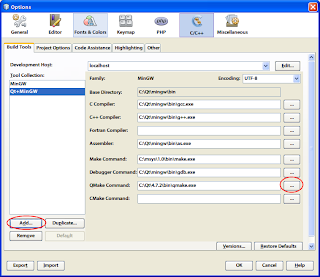
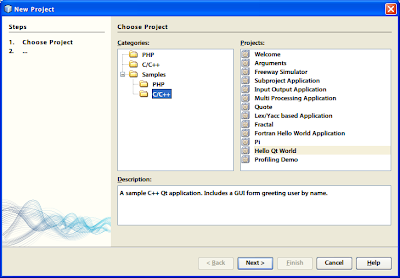
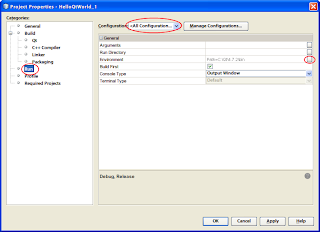
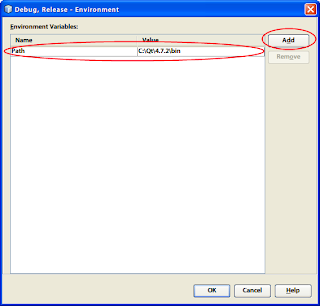
沒有留言:
張貼留言